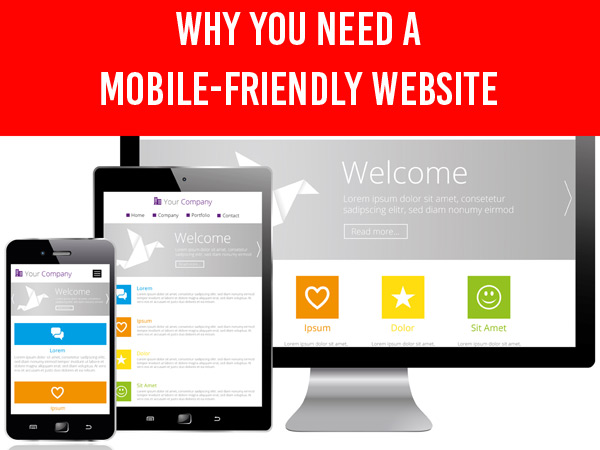Don’t Stop SEO on Your Website Before You Read This

For a lot of marketing and operations executives or financial controllers, it is normal to start questioning the recurring expense of SEO, especially if it has gone on for what may be perceived to be an extended duration.
Should you stop SEO efforts on your website? It is actually a bit of a difficult question to answer.
If you ask around, you will get different answers.
Most SEO pros might say “never”. Some may say “it depends”. Very few will say “aah, sure, but make sure you really think