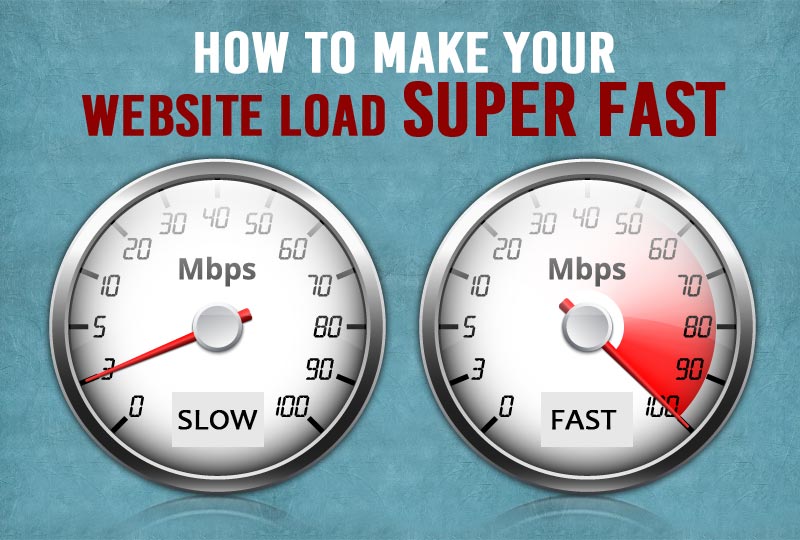A Simple Guide On How To Find the Best Website Hosting

The Website Hosting Dilemma
Would you put cheap gas in an expensive BMW?
No.
Most of us would not.
So, why would you trust your website to a cheap or shady hosting company?
It’s sad to see that many people happily invest tens of thousands of dollars into their website but balk at spending a mere $50 per month for a reputable website hosting company!
What causes this?
Is it the proliferation of “cheap” website hosting companies that offer hosting services for as low as $5 per month?
Or is it the promise of unlimited everything included in these hosting packages?
Website hosting has become commoditized. This has affected what people think in a big